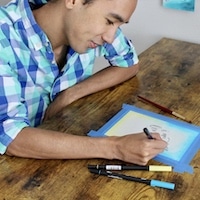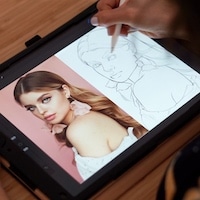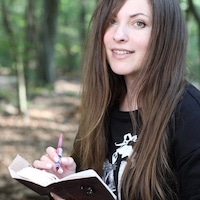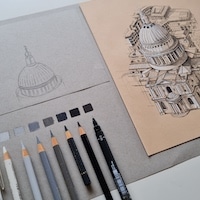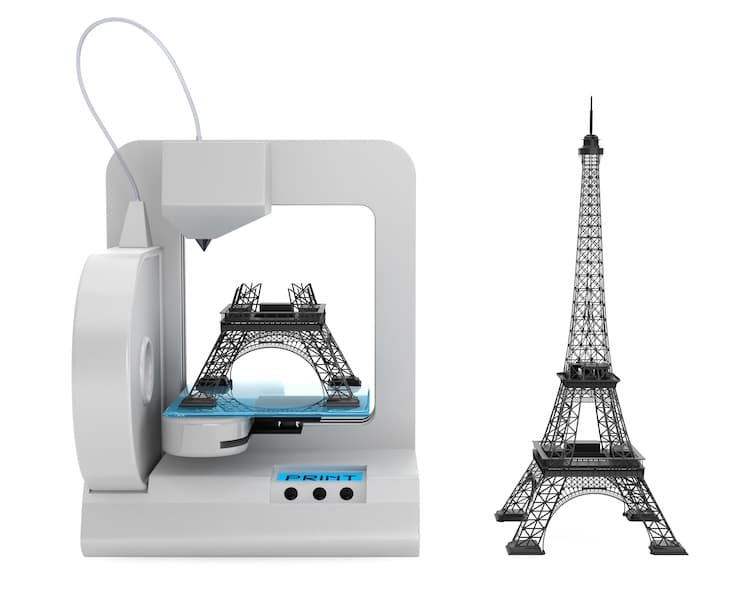
Photo: doomu/Depositphotos
This post may contain affiliate links. If you make a purchase, My Modern Met may earn an affiliate commission. Please read our disclosure for more info.
Whether you’re a budding artist or a fervent DIYer, 3D printing is a useful tool for bringing your designs to life. It can be used to create unique home decor, one-of-a-kind art, customized organizational tools, and so much more. For those who want to dive into 3D printing for the first time, it can be overwhelming, especially when looking for the best 3D printers for beginners. Top-tier printers can cost hundreds or even thousands of dollars, not to mention the complicated machinery and new design software learning curve. Starting small, both in terms of price and size, can help you build the foundation to become a 3D printing pro.
To compile this list of the best 3D printers for beginners, I did a ton of research. I scoured the web for top-rated options, read through reviews and customer ratings, and considered significant factors like price, features, user-friendliness, and more. Eventually, I landed on a Creality model as our best overall choice, along with some other great picks from brands like Elegoo and Entina.
Below, check out the best 3D printers for beginners.
Our Top Picks:
- Best Overall: Creality Ender 3 V2 Neo 3D Printer – $245 at Walmart
- Best Resin 3D Printer for Beginners: Elegoo Mars 3 – $209.99 at Amazon
- Best Budget 3D Printer for Beginners: Entina Tina 2 Mini 3D Printer – $178 at Amazon
- Best 3D Printer for Kids: 3Doodler 3D Pen – $49.99 at Target
- Best Pen 3D Printer: MYNT3D 3D Pen Pro – $60.71 at Amazon
Reviews of The Best 3D Printers for Beginners
1. Best Overall: Creality Ender 3 V2 Neo 3D Printer

Amazon | $199
If you’re a beginner, the Creality Ender 3 V2 Neo 3D Printer is a great pick for its affordability and versatility. (There’s a reason other Creality models are also on My Modern Met’s list of the best 3D printers on Amazon.)
The printer is easy to set up and heats quickly, plus it has a relatively large print volume for its size. It only uses PLA filament, one of the most common and versatile 3D printing materials, and has convenient auto-bed leveling, which means you won’t have to worry about manually calibrating the printer bed every few prints. For a relatively affordable price point, this is a great pick.
The Specs:
- Printing Material: PLA
- Print Volume: 8.7 x 8.7 x 9.8 inches
- Machine Dimensions: 17.2 x 16.7 x 18.6 inches
The Pros:
- Easy to use and assemble
- Good print quality
- Relatively affordable for a high-end printer
The Cons:
- Nozzle may need to be replaced
- Noisy
- Requires frequent releveling
What Others Are Saying
The Creality Ender 3 V2 Neo 3D Printer has a 4.2-star Amazon rating from more than 3,800 reviews. It’s also recommended by U.S. News & World Report 360 Reviews as the best 3D printer for beginners.
Buy the Creality Ender 3 V2 Neo 3D Printer:
2. Best Resin 3D Printer for Beginners: Elegoo Mars 3

Amazon | $209.99
Resin generally creates a more detailed and smooth surface because it’s a liquid that gets cured during the print process rather than a filament that is layered. For resin lovers, the Elegoo Mars 3 is the best resin 3D printer you can buy as a beginner. It boasts a sleek design, and won’t take up much surface area at 22 inches long by 11 inches wide.
The Mars 3 has convenient touchscreen controls and a USB port so you can easily import your designs and start building. It’s also quite sturdy and prints designs under a shield, which may make it a better option for those with kids or pets.
The Specs:
- Printing Material: Resin
- Print Volume: 5.6 x 3.5 x 6.8 inches
- Machine Dimensions: 22 x 11 x 12 inches
The Pros:
- Sleek design
- Compact
- Sturdy construction
The Cons:
- Finicky touchscreen
- Confusing instructions make it hard to troubleshoot
- Small print volume
What Others Are Saying
The Elegoo Mars 3 has over 3,300 Amazon reviews and an impressive 4.5-star rating. The printer has also received positive reviews from Tom's Hardware, All3DP, and DIY Machines.
Buy the Elegoo Mars 3:
3. Best Budget 3D Printer for Beginners: Entina Tina 2 Mini 3D Printer

Amazon | $178
If you want to try out 3D printing without spending a ton of cash, the Entina Tina 2 Mini 3D Printer is an excellent starter model. With auto bed leveling and a magnetic platform, this printer is not only affordable and easy to set up, but it’s also compact, which means it’s easy to store.
The Tina 2 Mini 3D Printer can print with PLA, PLA Pro, and TPU. As an added bonus, the printer arrives fully assembled, so you won’t have to spend hours diving into the user manual before getting started. Plus, its cool design isn’t too hard on the eyes, either.
The Specs:
- Printing Material: PLA, PLA Pro, or TPU
- Print Volume: 3.9 x 4.7 x 3.9 inches
- Machine Dimensions: 11.4 x 8.3 x 8.3 inches
The Pros:
- Compact and easy to store
- Arrives set up
- Affordable
The Cons:
- Short lifetime
- Best suited for smaller prints
What Others Are Saying
This printer is recommended as the best budget-friendly 3D printer for beginners by U.S. News and World Report 360 Reviews and one of the best kid-friendly 3D printers by 3D Insider.
Buy the Entina Tina 2 Mini 3D Printer:
4. Best 3D Printer for Kids: 3Doodler 3D Pen

Target | $49.99
For those looking to gift a 3D printer to the creative kid in your life, a 3D pen may actually be the better option—especially if it’s the 3Doodler 3D Pen. Not only is this 3D printing tool super affordable, but it’s also really easy to use, making it a great option for kids ages 6 or older under parental supervision.
The pen works like a hot glue gun—you just feed the filament through and start “drawing.” But unlike a hot glue gun, the pen (even the nozzle) won’t get hot while in use, making it super safe for young children. It’s also chargeable, so kids can use it completely cord-free.
The Specs:
- Printing Material: PLA or ABS
- Print Volume: Unlimited
- Machine Dimensions: 9 x 6 x 2.6 inches
The Pros:
- Kid-friendly
- Inexpensive
- Safe
- Easy to use
The Cons:
- Short battery life
- Only compatible with certain refill filaments
What Others Are Saying
The 3D pen has over 7,000 Amazon reviews and 4.3 stars. It’s also recommended by U.S. News and World Report 360 Reviews and All3DP.
Buy the 3Doodler 3D Pen:
5. Best Pen 3D Printer: MYNT3D 3D Pen Pro
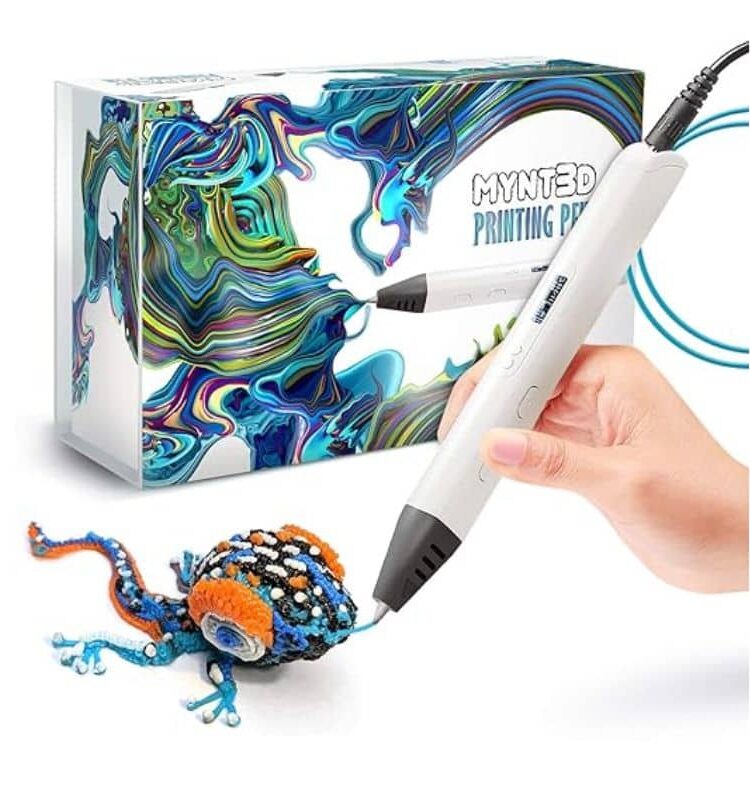
Amazon | $60.71
3D pens, like the MYNT3D 3D Pen Pro, are great for kids, adults, and beginners alike. This affordable 3D pen is a low-stakes way to get hands-on with 3D printing without having to purchase an expensive full-sized machine. Once you upgrade, the MYNT3D 3D Pen Pro is great to have on hand to fill in any gaps or add features to your 3D projects.
Like the 3Doodler 3D Pen, this MYNT3D pen is cordless and user-friendly while still offering a solid amount of control. You can adjust the temperature and speed, and there’s even a small OLED display that shows the temperature. The grip of the pen itself is also very comfortable, which is important if you’re going to be attempting larger, longer projects.
The Specs:
- Printing Material: PLA or ABS
- Print Volume: Unlimited
- Machine Dimensions: 8 x 5.2 x 2.6 inches
The Pros:
- Easy to use
- Comfortable grip
- Precise temperature controls
- Comes in three colors of plastic filament
The Cons:
- Included plastic filament can go quickly
- Short cord
What Others Are Saying
The MYNT3D 3D Pen Pro has earned more than 12,000 Amazon reviews and boasts a 4.4-star rating. It’s also recommended as one of the best 3D printing pens by All3DP.
Buy the MYNT3D 3D Pen Pro:
Other 3D Printers to Consider
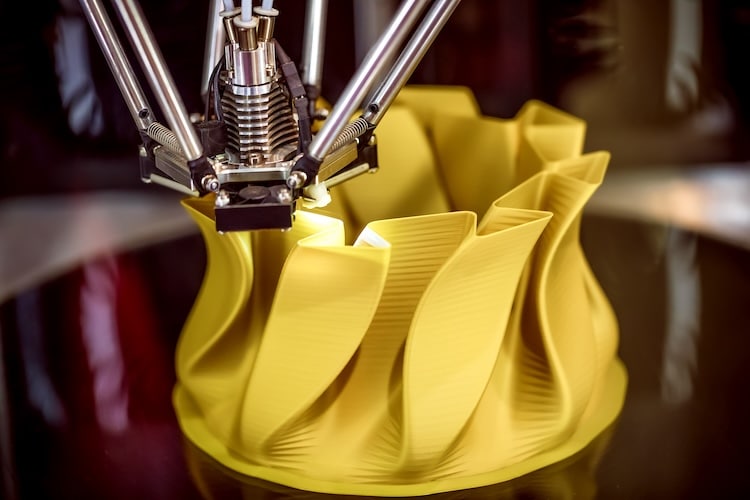
Photo: cookelma/Depositphotos
Anycubic Photon Mono 2
This sleek resin printer has more than 1,960 Amazon reviews and is recommended by Tom's Hardware, CNET, and All3DP. While it’s in the same price range as our favorite 3D printer, reviewers found that it’s not as intuitive to set up or use. The Anycubic Photon Mono 2 is available at Amazon for $159.99.
SCRIB3D P1 3D Printing Pen
The most enticing feature of this 3D pen is its affordable price. The model is recommended as one of the best 3D pens by Popular Science, but unlike the 3Doodler 3D Pen, this pick has a bit of a learning curve, making it neither kid- or beginner-friendly. The SCRIB3D P1 3D Printing Pen is available at Walmart for $29.99.
AnkerMake M5 3D Printer
AnkerMake’s M5 3D Printer is super fast, operating at a speed of 250 mm per second, earning it a spot on CNN Underscored’s guide to 3D printing for beginners. It’s also compatible with PLA, PETG, TPU, and ABS filaments. However, despite its speed, the printer is hard to use and noisy, especially given its nearly $700 price tag. The AnkerMake M5 3D Printer is available at Best Buy for $699.99.
Anycubic Kobra 2 3D Printer
The Anycubic Kobra 2 3D Printer is a very fast and reliable 3D printer that’s compatible with a large variety of printing materials, including PLA, ABS, TPU, and PETG. It has also been positively reviewed by PCMag and Techradar. While the printer may be easy to assemble initially, buyers found that it can be difficult to troubleshoot problems, particularly when it comes to leveling. The Kobra 2 3D Printer is available at Walmart for $209.
Why You Can Trust Us
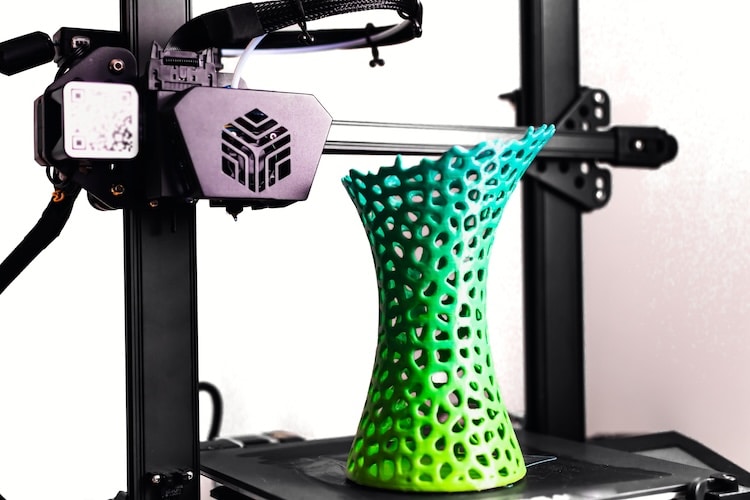
Photo: Reflexpixel/Depositphotos
Hi! I’m Grace, a graphic designer, freelance writer, and product tester for everything from appliances to the latest tech gadgets. My work has appeared in Gear Patrol, Apartment Therapy, and many other publications. I aim to help consumers find the best products to spend their money on.
For this guide to the best 3D printers for beginners, I researched a ton of models by reading through trusted publications and customer ratings and reviews. From there, I considered important qualities like price and easy setup to ensure each option is well-suited for beginners.
What to Know About 3D Printers for Beginners
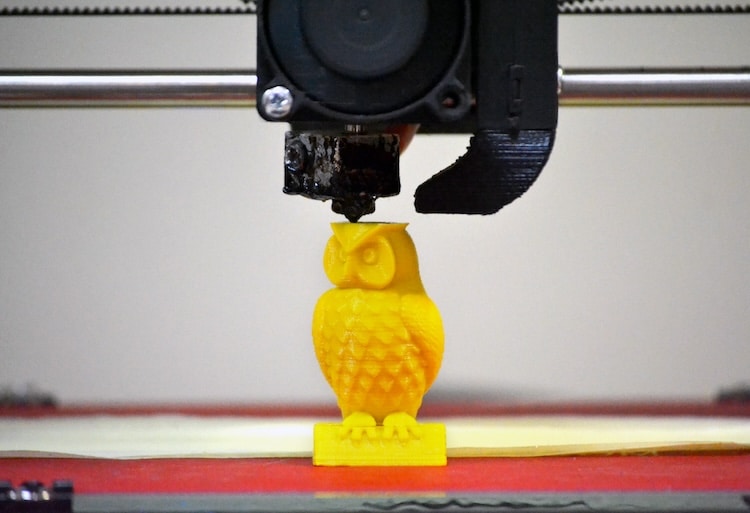
Photo: Marina1408/Depositphotos
Things to Consider When Choosing a 3D Printer for a Beginner
From new vocabulary terms to confusing user manuals, finding a quality 3D printer can be quite a hassle for a novice. The main factors to consider when narrowing your search include bed leveling, float switches, printing material, and more.
Bed Leveling
Since 3D printing is done layer by layer, the first layer that goes directly on the heat bed must be level. 3D printers can have automatic and manual bed leveling where either you or the printer controls the levelness of the heat bed. While automatic leveling may be more beginner-friendly, it’s often associated with a higher cost.
Print Volume
Most 3D printers geared towards beginners will be on the smaller side because they’re lower in price and easier to use. However, if you have a specific design or item in mind that you’ll be using your printer for, make sure to check the volume that a printer can produce before buying. Keep in mind that 3D pens won’t have any size constraints since you’ll be designing freehand, but the bigger the design, the more unwieldy your project will likely be.
Printing Material
3D printers can come equipped to handle a variety or just one type of print material, such as resin, polylactic acid (PLA), acrylonitrile butadiene styrene (ABS), or thermoplastic polyurethane (TPU):
- Resin: Resin 3D printing can use three different types of materials: stereolithography (SLA), liquid crystal display (LCD), or digital light processing (DLP). In general, this printing material is best for pieces with fine details and smooth finishes.
- PLA: This recyclable material is usually made from cornstarch or sugar cane. It performs best in lower temperatures but is great for stronger, more dimensional pieces.
- ABS: ABS is one of the most popular forms of 3D printing. It’s great for creating plastic solid parts and a variation of temperatures.
- TPU: This flexible and elastic material is good for creations that may require impact-absorption and a soft-touch surface.
Many printers come with a small amount of printing material to get you started. Make sure that the 3D printer you’re choosing will be able to print with your desired material.
3D Pen vs. 3D Printer
While full-size 3D printers tend to be the default when people talk about 3D printing, 3D pens are a great way to fill in existing 3D printed designs, free-hand your own designs, or get kids involved in 3D printing. Consider what type of projects you want to create prior to deciding on whether you want a 3D printer or a 3D pen.
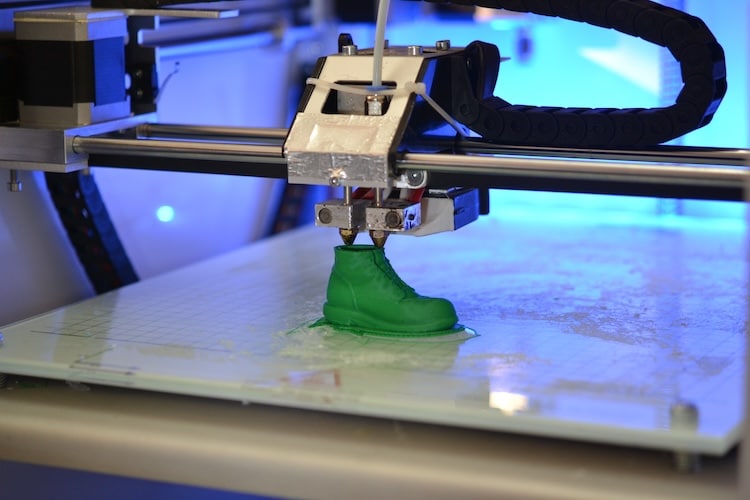
Photo: Marina1408/Depositphotos
How Do 3D Printers Work?
Like a 2D printer, 3D printers will process a design given to them and print that design layer by layer, starting at the bottom and building its way to the top. The printer heats the material put into it so that it can become malleable and shape your design. Each 3D printer has a maximum build size that your design cannot exceed as well as a specific Z resolution, or layer height, that dictates how thin features of your design can be.
How to Use 3D Printers for Beginners
The 3D printing process starts with your design, which you can create yourself using beginner-friendly 3D design software like Tinkercard. You’ll then export your design as an STL file and import it into a slicing software, which will convert it into a Gcode that your printer can read.
From there, you can start setting up your printer with the material you’ll be using and dictate the size and placement of your design. Once all of this is done, you’ll be ready to print!

Photo: miata_dad
How Much Do 3D Printers Cost?
3D printers are sold at a wide range of prices, from hundreds to thousands of dollars. For at-home enthusiasts, high-quality printer models will usually be around $500 to $1,000. However, beginners can get away with machines that cost $300 or less, with the caveat that they may eventually have to upgrade to another more costly printer.
What are 3D Printers Used For?
3D printers can be used in a variety of fields and settings, but for the home hobbyist, these machines are generally used to create items like small figurines or other small-to-moderate-sized pieces of decor for their home.
Related Articles:
You Can Now Download and 3D Print 18,000 Famous Sculptures and Artifacts
You Can Now Download and 3D Print 18,000 Famous Sculptures and Artifacts
Tokyo Restaurant Offers 3D-Printed Sushi Tailored to Your Health Needs
Affordable 3D Printer Effortlessly Crafts Beautiful Ceramics in Minimal Time